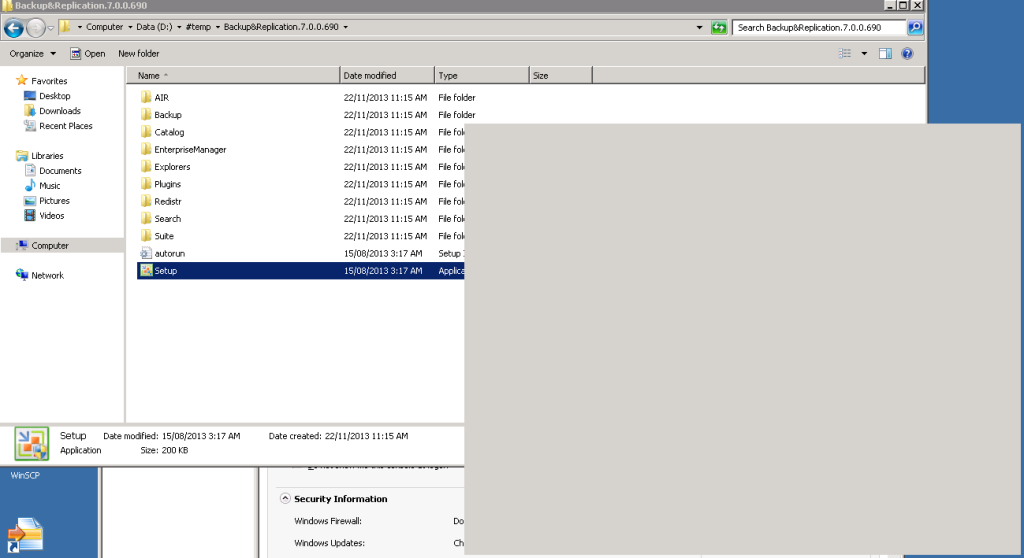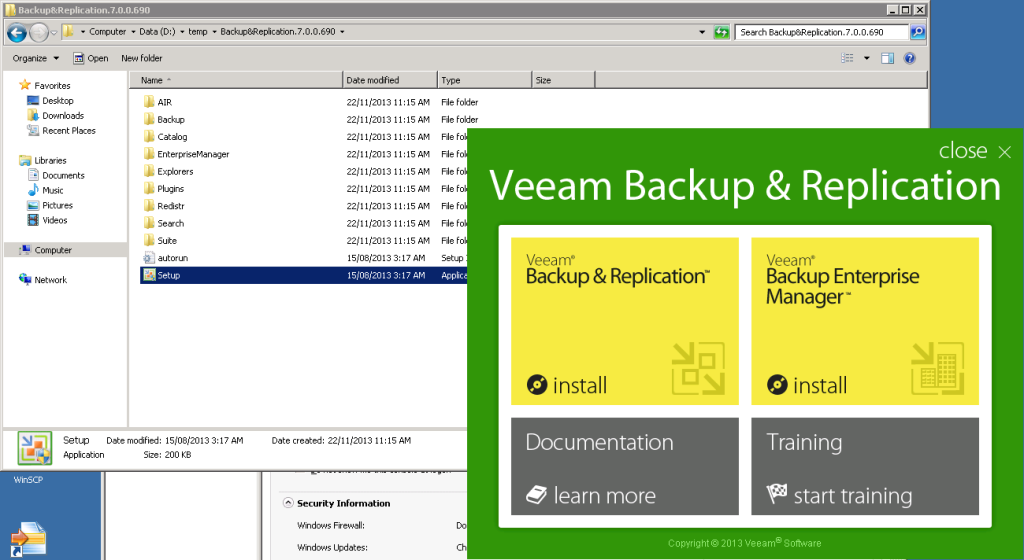I came across an interesting installation issue today that caused some grief whilst trying to migrate a Veeam installation.
Upon running setup.exe for Veeam Backup and Replication 7.0.0.690 I was greeted with the usual UAC prompt and then Blank window / Grey box
Clicking the window achieves nothing, but it can be killed from the taskbar
After re-extracting the download, rebooting the server and all the other usual culprits I found the issue
The install media was located in D:#temp\Backup&Replication.7.0.0.690 on this particular box.
Turns out the installer doesn’t like special characters in the path and can’t find the images
Renaming the “#temp” folder to “temp” and then running setup from D:\temp\Backup&Replication.7.0.0.690 fixed the issue