A nice quick post today.
Let’s say you’re in the middle of migrating your aging Lync or Skype for Business deployment over to a new platform.
Well with Office365 no longer supporting Exchange UM, there is a need to export your existing UM prompts so you can import them into Teams Auto Attendants. (or your third party Auto Attendant solution.)
Thanks to a quick pointer from Brandon Stuart at PEI, I managed to spin up this quick script that will export all your existing prompts and place them in nice neat folders for you.
Simply place it in a folder and run from Exchange PowerShell.
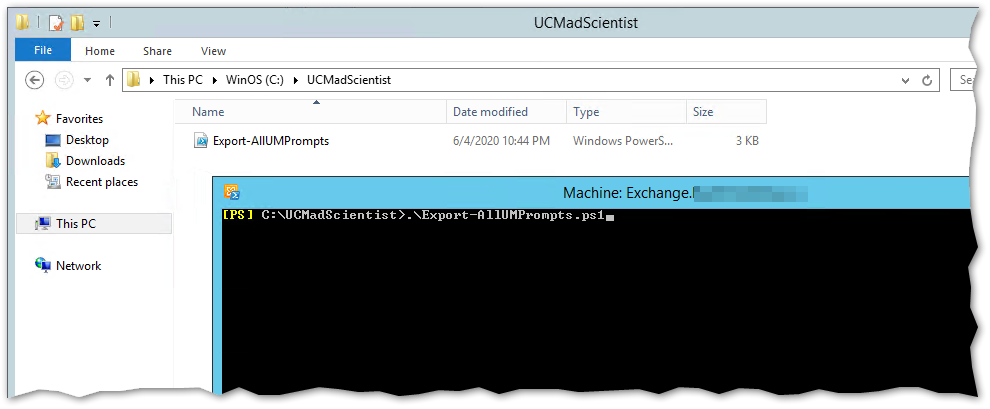
It will create a folder for each Auto Attendant and export any uploaded sounds as MP3’s
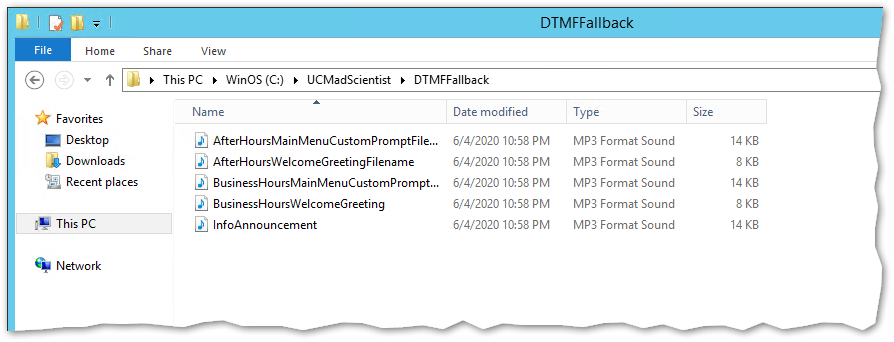
Voila: There’s your prompts in all their poorly recorded glory!
I’ll probably get around to packaging and signing the script in the future. But I figure I’d rather put this out now rather than sitting on my “Todo” pile forever.
Is the export script still available for all UM prompts?