(Note this document is “fast published” at the end of the day, some things may change as they are confirmed with various vendors)
Well Satya delivered a compelling Keynote this year really pushing home the fact that the technology industry changes so rapidly.
Driving one of our ideals that “Change is the only Constant” Looking back into the history of the Automotive industry and what happend to those who failed to adapt to new Electric power over the tried and true steam.
(Psst) it didnt end well.
Moving on, the “UC keynote” showed us a few features that have been in public preview for a little while.
Meeting Recording. Allows you to record and automatically caption video for later review. Great for searching for something later.
Live Events. A one to many meeting or live streaming solution driven by Microsoft Teams
Screen Sharing. You can now screenshare in Teams without needing to escalate to a meeting first. handy for those one on one fixes.
and Background Blur. This was shown off quite a bit at Build earlier this year, but great to see it now available
It also comes with the best advertising I’ve ever seen
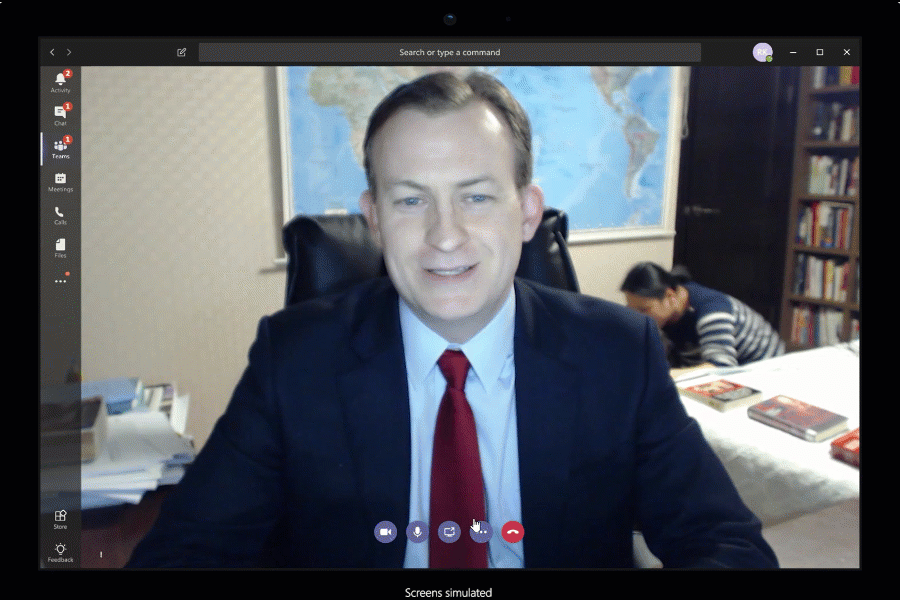
Other new features announced were;
Yammer coming to Teams as a Tab, allowing us to reach out to the enterprise as a whole from the Teams Client.
Cloud Video Interop has now landed. Polycom and Pexip both have an offering ready to go, with Bluejeans not far off. Allowing you to connect Teams to other legacy systems including Cisco and Skype.
Calling API’s for Teams allowing products such as Matt Landis’s Office 365 contact center to manage calls in the future.
API’s for managing team lifecycles also went into Beta today but should hit GA in November
Sharepoint and Teams integration, This allows the “Files” tab to be more than just an explorer view, but more like sharepoint with metadata and classification. It also lets to sync files for offline use with OneDrive Selective File sync
Some cool new features “Coming soon” were shown off as well.
Home and Shifts. These are frintline worker focued applications allowing users to move shifts around and seek approvals per business process and Clock in and Clock out.
Better Data Loss prevention in both private chats and Teams channels. with feedback to users on why information is detected violating a DLP policy.
Using Dynamic Groups. to automatically adding and remove users from Teams using with Azure AD attributes.
Teams Templates. Got a Team setup you like? Template it using Microsoft Graph
Teams Mobile app gets some new features
Driving mode
Cuts down on distraction whilst driving. an “Audio Only” mode so to speak.
Priority notifications
This is basically a way to have a message drop into a chat or Team and have it ping notifications over and over again every 2 minutes for upto 20 minutes. Great if you NEED something right now.
Now for my favorite, Teams Devices
The Plantronics Elara was demoed with one touch to kick off the Teams client on a paired Mobile device.
A new version of the Jabra speak 710 has been shown off with a dedicated Teams button.
The Evolve 65t which I spotted in the wild a few weeks ago are now fully Skype4b certified and I’d expect them to have a Teams certification very shortly.
I’ll hopefully drop by their booth this week to find out more.
Yealink had their VC200 on stage as well as some other hardware at their stand. Info is sketchy at the moment but I hope to learn more later this week
A Crestron Phone was also shown off on stage, at first these looked like badge engineered Yealinks. But after speaking with them their differentiator is going to be the backend provisioning.
We also had a bunch of stuff announced from a security and complicance standpoint
- new search features will be available in the Security and Compliance center including searching Teams Chats
- There is a new Teams Administrator Role in 365 (No more Global Admin right to administer Teams)
Update on Surface Hub 2,
There will be 2 models of the Surface Hub 2
Surface Hub2S, Same experience as today new hardware. Coming Q2 2019
Surface Hub 2X, New experience we have all seen. Existing 2S’s will be upgradeable. (may need a hardware change) Coming in 2020
Out on the show room floor
Yealink are now offering a few new Meeting room solutions that I will be looking into this week.
Crestion showed off some of their new “UCEngine” based producs such as the Flex. Bolting Microsoft Teams and Skype based meeting room solutions with a Crestion room control system. Great for those with existing investment
Well that’s all I have for now. I’m off to the conference again shortly but if you have any questions or need to hit me up. Ping me over on @UCMadScientist on Twitter