Recently I ran into an issue upgrading my test Teams tenant from hybrid Skype4B mode to Teams only mode.
When running
Grant-CsTeamsUpgradePolicy -PolicyName UpgradeToTeams -Global
I was getting an error advising that one of my domains was currently homed on a Skype for Business deployment, interestingly a domain that has never had Skype4B on it.
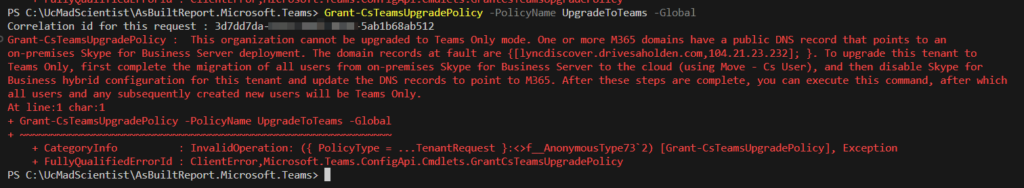
This wasn’t an IP address I recognised, but I had assumed it was the WebDir from Office365.
I checked the DNS config on the domain in question, and it was indeed pointing to Office365 as I expected.
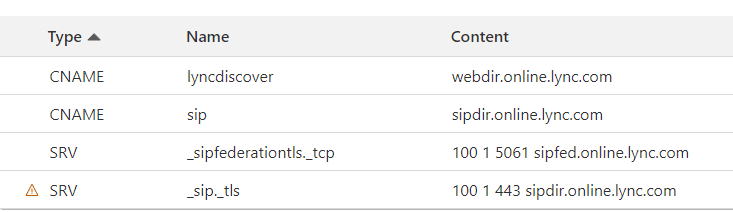
A check of the Whois info for the address showed that the IP Address listed in the error message was in fact, owned by Cloudflare
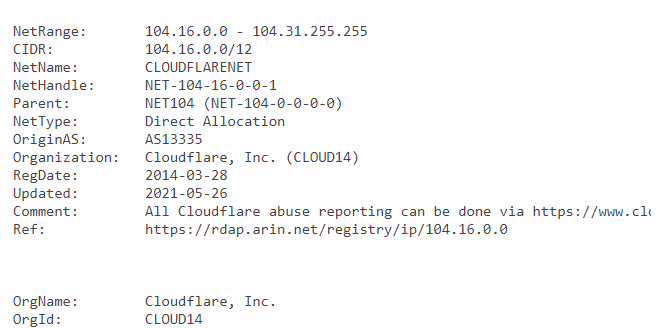
Another quick look at the CloudFlare DNS portal, and I can see that Cloudflare is Proxying the URL.
They do this by passing the request through their infrastructure before Office365, this was configured automatically when I added the new domain to Office365 using the new DNS configurator for Cloudflare.
Whilst typically this doesn’t create a real issue as the LyncDiscover record is just used to download a small XML file. Unfortunately, the Grant-CsTeamsUpgradePolicy cmdlet just checks the DNS record, finds it’s not a match for webdir.online.lync.com and throws an error.
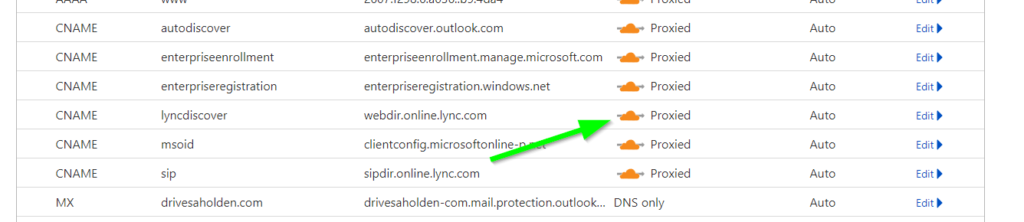
To fix this, simply edit the Lyncdiscover record and disable the Proxy before hitting save.
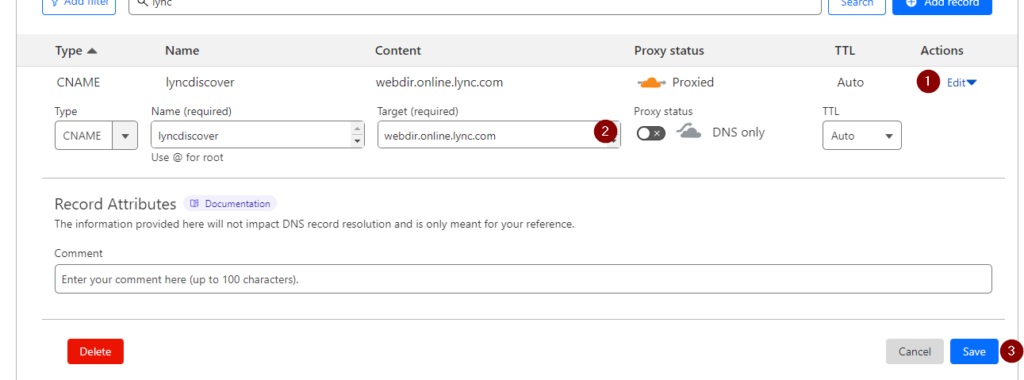
Wait 5 minutes for the DNS replication and try your Teams upgrade again
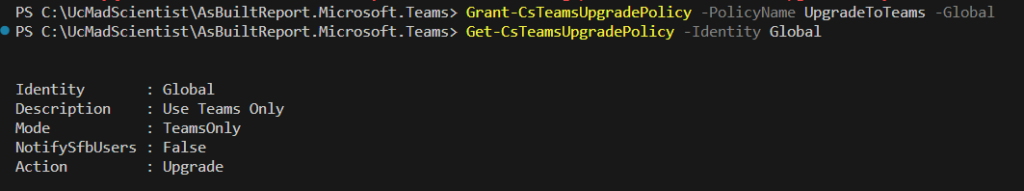
Hope this helps.