Another quick one.
I ran into an issue where after adding a new analog gateway to a customers environment.
The new appliance was not receiving any SIP messages from the Registrar at all.
Ran through the usual checks.
- DNS name resolves
- Can ping the gateway
- Port 5060 accessible (not using TLS on this appliance)
But still not receiving any SIP Options messages from the Registrar.
So I check the Event Log on the Registrar to ensure the Outbound Routing Configuration has been updated and I can see Event ID 25075 advising me that the new settings in the recently published topology were invalid and have been ignored
Mediation Server encountered an invalid setting that has been ignored.
Setting: PSTNGatewayService Fqdn: AnalogGW2.Skype4BAdmin.com;trunk=AnalogGW2.Skype4BAdmin.com
Reason: [Config] A Gateway Peer’s (AnalogGW2.Skype4BAdmin.com) internal settings are not configured correctly: NextHopPort = 5060, TransportType = TCP, NextHopIpAddress = N/ACause: Settings configured incorrectly.
Resolution:
Reconfigure the specified setting.
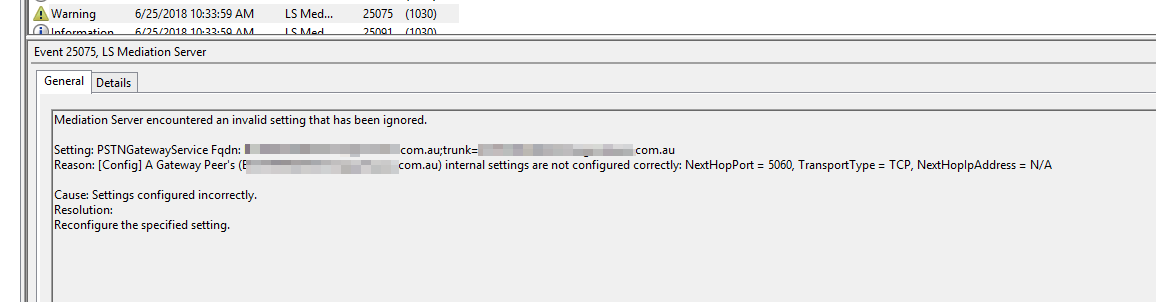
So I check the topology and everything is okay there, check that the TCP port is enabled and lastly take one extra look at the error message
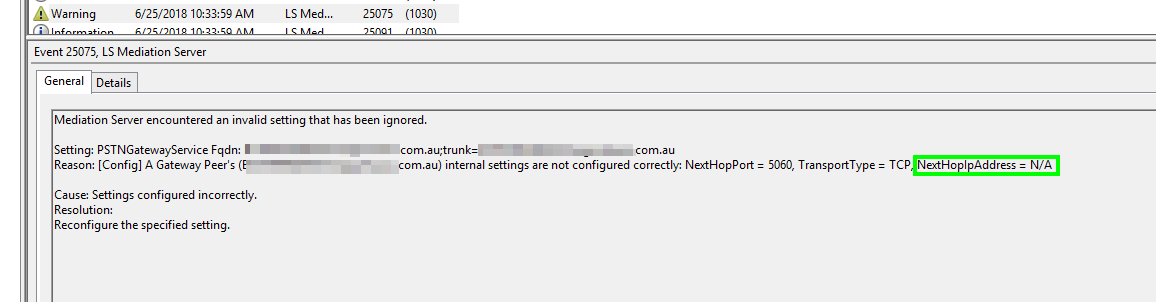
Turns out the “NextHopIpAddress” hadn’t been defined by topology builder, likely because DNS Replication hadn’t occurred for the new DNS name yet.
The fix was simple. Download and Republish the Topology once DNS replication had completed.