Today I have 2 units. The updated version of the Jabra Evolve 80 and the Evolve 65
Click here for the Evolve 65 review
I’ve been rather lucky during my time running Skype4B, Vendors are eager for you to rate and review their gear. As I work for a company that tends to stick with one particular vendor I haven’t had much exposure to Jabra gear. Shout out to Jess from Jabra for making this review possible. Sorry it took so long to return the gear!
Full disclosure: I actively sought after Jabra for these review units and was loaned these for review. I’m currently in the process of arranging their return.
Evolve 80
These headphones represent the high end of the Microsoft UC headset offering from Jabra with high end feel and a price to match these headsets are for your C level suite and maybe a few diehard desk workers. Whilst not a direct competitor to the Focus UC from Plantronics you may find me making several comparisons to them as PLT just doesn’t have anything in this class (C’mon guys. A Backbeat Pro with the Focus/Legend mic… Make it happen!)
The Hardware
I’ve seen reviews out there criticizing the 80’s head cushioning saying its tight, hard and difficult to wear for a long time. The newer version has none of this. With a nice moulded rubbery headrest and decent spring pressure the 80’s sit nicely over your ears with plenty of room.
When you pull the headphones from their soft bag you will notice the whole unit gives a quality feel with the adjustment bands give a nice reassuring click on each step. Ear cups that pivot on the vertical axis as well as twist on the horizontal axis using domed drivers inside the cups pointed directly into your ear canal. Rather than filling the entire back of the cup meaning these sit exactly where you want. Unlike with the Plantronics Focus occasionally needing re-adjustment to fit “just right” these sit right all day long without getting hot and sweaty or feeling too heavy.
On the left earcup you find the headphone cord with a custom TRRS 3.5mm headphone jack that is fully compatible with devices using the TRRS CTIA wiring standard (Most smartphones, The Microsoft Surface, Lenovo Products) and an additional pin which is used for the status LED and charging. The Micro USB port can also be used to charge the device. More on that later. The cord is nice, thick and unlikely to get tangled especially seeing as Jabra included a cable management clip for when you put your device away.
Charging?
Yes this corded headset includes a built in battery to support the inbuilt Active Noise Cancelling. It takes about 3 hours to charge and the manual states it’s good for about 24 hours of ANC untethered. Once the battery goes flat the headset will continue without ANC.
The features
It’s nice that you can plug the headphones into most devices and have them work properly with Skype4B but without the Evolve Link Dongle you lose some pretty sweet features.
The dongle itself is a small round disk to be kept on your desk somewhere convenient rather than the oblong inline types some other headsets use. It has a nice rubber foam ring on its base similar to the Jabra Speak to stop it sliding all over the place as you move you head and has the controls in nice simple to use buttons. I’d like to see the “Listen in” feature here as if I’m going to raise my hand up to the headphones to hear someone. I’m more than likely just going to take them off so they know they can hear me.
As with most Skype4B certified devices, the installation was simple. Plugging in the Evolve Link gave immediate access to the sound device as well as the usual features like Volume, Mute, Answer/Hangup as well as volume ducking for background media. But installing Jabra Direct enabled a suite of features such as the busylight.
The Busylight?
Yes, a feature I’d love to see more vendors put in their headsets. Even without any integration software installed the large indicator LED lights up on both sides of the headset indicating you are on a call. You can also manually set yourself to busy mode by tapping the Jabra icon on the Evolve Link usb dongle. This also lights up to show your currently broadcasting to everyone “I’m busy, go away”
If you have the Jabra Direct software installed this light also integrates with your Skype4B status. Tapping it will change you to Busy in Skype4B and illuminate the LED’s mentioned earlier. Whilst changing to any Busy status including custom ones in Skype4B will also illuminate these LED’s. I should note that Do Not Disturb doesn’t appear to illuminate the LED, but if you set yourself as Busy then go DND the LED will stay illuminated. A setting in Jabra Direct or a long press of the Jabra button on the dongle will disable this integration if desired.
Smart Transfer and firmware updates
I’m glad to say, that my previous firmware update experience with my Jabra Speak was not repeated here. Jabra Direct detected the Dongle and upgraded it very simply. There doesn’t appear to be any firmware you can update in the actual headphones themselves, even for the ANC with the USB direct attached to a PC. Making management of devices in the field a little easier.
So, How does Intelligent Call Transfer work? Simple, Turn it on in Settings > Intelligent Call Transfer in Jabra Direct and the software will automatically transfer any active call to the number listed in Mobile Phone… in Skype4B when you unplug the headphones from the Evolve Link. Once you have answered the call on your mobile device you can safely disconnect/turn off your laptop and walk away.
Audio quality
Audio quality is always a hard one. I’m no Audiophile and I’m well aware of what sounds good for one person doesn’t always sound good for another. I also hate using made up words to quantify how a headset sounds as many years ago I used to fit car stereos where everything is measurable. I’d get disappointed after spending an hour tuning a customer’s install to sound just right only to have them turn something stupid like “SUPRBASSSSS” to broadcast their doof doof for all to hear.
Speaker Quality
High end sounds are crisp and don’t suffer any loss of detail at higher volumes. However the Mid to Low end response on these is terrible! With 40mm drivers and proper can style cups I was expecting better, much better. Whilst these are great for all day wear if your listening to music whilst you work, you can find tracks hollow and lacking depth (see those made up words again) You can notice sections of your favourite songs missing to the point I was switching to my every day headphones to listen to music. Not ideal for cutting out distractions but you could probably get around this with a DSP app on your PC like Breakaway.
The noise cancelling on the other hand is truly amazing and is easily the best I’ve tried in the UC headset game due to the attenuation offered by the full can cups, as well as multiple microphones working with the DSP to reduce background noise even further. It also doesn’t suffer from the “Scratching” effect some ANC can have if you brush the microphone with something. (I’m looking at you Focus UC) The DSP also has the benefit of adding some amplification and slight EQ to whatever your listening to adding slightly more depth to your audio source.
Microphone Quality
The Evolve 80 gives clear crisp speaking audio with no background hiss or hum, whilst my desk fan test brings the wind noise through considerably. But in less torturing environments performs quite well with text clear and legible to remote parties.
See some comparisons with other headsets recorded in GoldWave using default recording settings (DirectSound at 16khz)
Evolve 80
Evolve 80 in Wind
Evolve 65 via USB
Evolve 65 via USB in wind
Evolve 65 via Bluetooth
Evolve 65 via Bluetooth in wind
Focus UC
Focus UC in Wind
Summary
A well-built tough as nails pair of headphones that look and feel the part. With a great microphone, excellent noise cancelling and reasonable audio quality these headphones aren’t perfect. Should you pay the retail price of $571.00 AUD (330 USD on Amazon) for them? No. But as is usual with these things when you’re buying headsets en-mass for a Skype4B rollout these prices are usually no-where near the mark. Speak with your Jabra partner and you may find some of these making their way into executive bags or running presentations where they will excel.





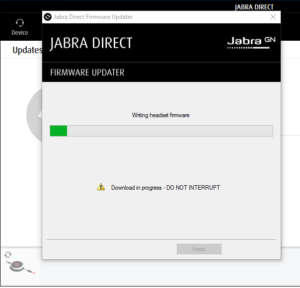
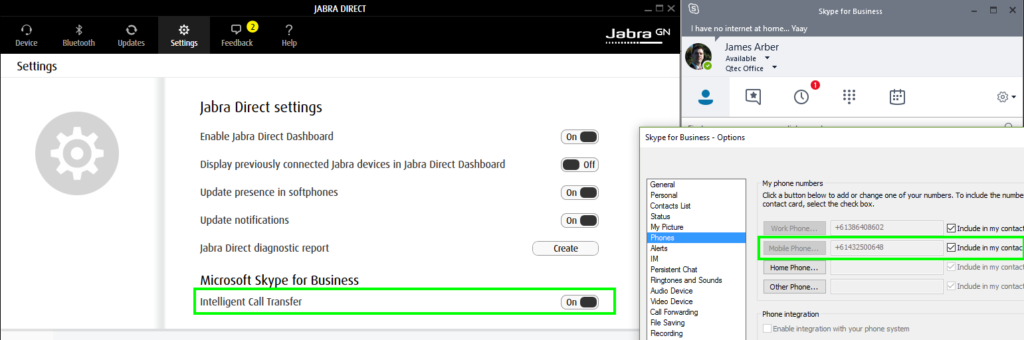

Pingback: Jabra Evolve 65 Review | Skype4BAdmin.com