So ran into a weird one when deploying Landis Computer’s brilliant SefautilServer for a client recently.
If you don’t know what that is, I suggest checking out Greigs review over here or maybe just installing it and playing with it with his guide over here
Anyway. I got this error message when trying to register the application with Landis Computer
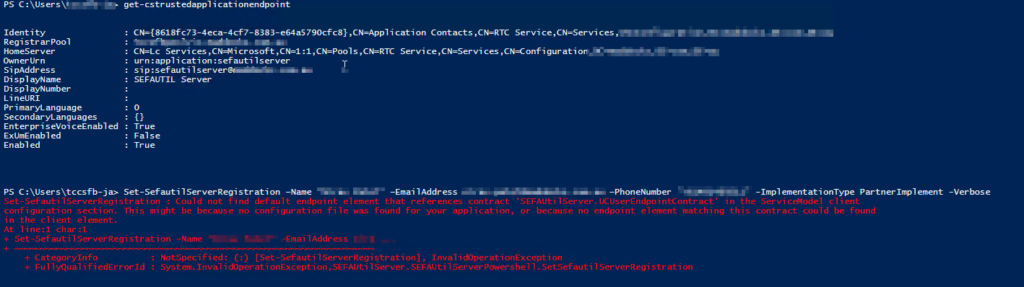
Some-Command : Could not find default endpoint element that references contract ‘SEFAUtilServer.UCUserEndpointContract’ in the ServiceModel client configuration section. This might be because no configuration file was found for your application, or because no endpoint element matching this contract could be found in the client element.
Checking the usual candidates I see that I have a Trusted-CsApplicationEndpoint defined, replication was working. Everything should be sweet.
Turns out I had downloaded an old version posted on the TechNet Gallery…
Unfortunately, TechNet Gallery went read-only last year and no-one can edit their contributions. So in the meantime. Grab Matt’s latest build over here
Upgrade Steps
Don’t forget to check the installation instructions in the blog. Version 1.0.7171.19189 and up require manual steps for any Skype4B server other than 2019 due to using different assemblies.
Instructions for that are here
https://attendantpro.blogspot.com/2019/08/landis-sefautil-server-q3-2019-update.html
But basically, just uncomment the relevant library entries in C:\Program Files\Landis Technologies LLC\SefaUtilServer\SEFAUtilServerService.exe.config

Debugging Further
After updating you may run into an issue where the SefautilServerService crashes over and over with a FileNotFoundException. See the instructions above about editing SEFAUtilServerService.exe.config
